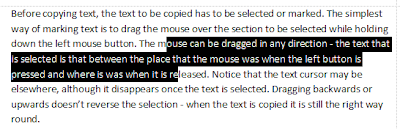And here’s my tower and moon - will we see this at the midnight service tonight?
Tuesday, 24 December 2013
24th December: the manger waits
From this evening’s Crib Service at St Peter & St Paul, Great Missenden
And here’s my tower and moon - will we see this at the midnight service tonight?
And here’s my tower and moon - will we see this at the midnight service tonight?
Monday, 23 December 2013
23rd December: TS Eliot - Journey of the Magi
This is TS Eliot reading his poem “Journey of the Magi”
Dr Rowan Williams selected this poem in his Journey of the Archive. He wrote:
Another sort of birth meditation, this time about a particular birth, that of Jesus Christ. It begins famously with a passage from a seventeenth-century sermon ('All poets imitate', said Eliot, 'great poets plagiarise'), and ends with a carefully calculated set of anticlimaxes - very Eliot. What happens when a birth - Jesus's 'birth', as the poet starts re-discovering Christian faith - changes everything? The bizarre fact is that it can feel as if nothing has really changed, except that you have a sense that no one else has noticed what has happened - because something certainly has. 'Birth or death?' A new start that is felt only as the death of all that has been familiar; and yet the old world goes on, galloping aimlessly like the old white horse. Eliot never wanted to present religious faith as a nice cheerful answer to everyone's questions, but as an inner shift so deep that you could hardly notice it, yet giving a new perspective on everything and a new restlessness in a tired and chilly world. The flatness of the rhythms and phrasing, the utterly prosaic way of describing a miracle, all contribute to what turns out to be an intensely imagined and challenging poem that I first read as a boy and that still moves and disturbs me as much as it did then.
Dr Rowan Williams selected this poem in his Journey of the Archive. He wrote:
Another sort of birth meditation, this time about a particular birth, that of Jesus Christ. It begins famously with a passage from a seventeenth-century sermon ('All poets imitate', said Eliot, 'great poets plagiarise'), and ends with a carefully calculated set of anticlimaxes - very Eliot. What happens when a birth - Jesus's 'birth', as the poet starts re-discovering Christian faith - changes everything? The bizarre fact is that it can feel as if nothing has really changed, except that you have a sense that no one else has noticed what has happened - because something certainly has. 'Birth or death?' A new start that is felt only as the death of all that has been familiar; and yet the old world goes on, galloping aimlessly like the old white horse. Eliot never wanted to present religious faith as a nice cheerful answer to everyone's questions, but as an inner shift so deep that you could hardly notice it, yet giving a new perspective on everything and a new restlessness in a tired and chilly world. The flatness of the rhythms and phrasing, the utterly prosaic way of describing a miracle, all contribute to what turns out to be an intensely imagined and challenging poem that I first read as a boy and that still moves and disturbs me as much as it did then.
Saturday, 21 December 2013
21st December: Solstice
Today is the shortest day - the winter solstice is actually at 5:11 pm this afternoon. So tomorrow the days start to get longer - but don’t hold your breath: daylight on Sunday is only 1 second longer than today. By Christmas Day, however, things are a little better - daylight lasts 20 seconds longer than on Christmas Eve. You can see the full record of daylight times here.
Friday, 20 December 2013
20th December: Christmas Tree decorations
Here are some of the decorations on the trees at the recent Christmas Tree Festival at St Peter & St Paul, Great Missenden
Thursday, 19 December 2013
Tuesday, 17 December 2013
18th December: Benjamin Zephaniah - Talking Turkeys
Benjamin Zephaniah was on You and Yours yesterday lunchtime. He recited his poem Talking Turkeys. Benjamin is a vegetarian, so don’t expect a recipe!
Be nice to yu turkeys dis christmas
Cos turkeys jus wanna hav fun
Turkeys are cool, an turkeys are wicked
An every turkey has a Mum.
Be nice to yu turkeys dis christmas,
Don't eat it, keep it alive,
It could be yu mate an not on yu plate
Say, Yo! Turkey I'm on your side.
I got lots of friends who are turkeys
An all of dem fear christmas time,
Dey say 'Benj man, eh, I wanna enjoy it,
But dose humans destroyed it
An humans are out of dere mind,
Yeah, I got lots of friends who are turkeys
Dey all hav a right to a life,
Not to be caged up an genetically made up
By any farmer an his wife.
Turkeys jus wanna play reggae
Turkeys jus wanna hip-hop
Havey you ever seen a nice young turkey saying,
'I cannot wait for de chop'?
Turkeys like getting presents, dey wanna watch christmas TV,
Turkeys hav brains an turkeys feel pain
In many ways like yu an me.
I once knew a turkey His name was Turkey
He said 'Benji explain to me please,
Who put de turkey in christmas
An what happens to christmas trees?'
I said, 'I am not too sure Turkey
But it's nothing to do wid Christ Mass
Humans get greedy and waste more dan need be
An business men mek loadsa cash.'
So, be nice to yu turkey dis christmas
Invite dem indoors fe sum greens
Let dem eat cake an let dem partake
In a plate of organic grown beans,
Be nice to yu turkey dis christmas
An spare dem de cut of de knife,
Join Turkeys United an dey'll be delighted
An yu will mek new friends 'FOR LIFE'
Be nice to yu turkeys dis christmas
Cos turkeys jus wanna hav fun
Turkeys are cool, an turkeys are wicked
An every turkey has a Mum.
Be nice to yu turkeys dis christmas,
Don't eat it, keep it alive,
It could be yu mate an not on yu plate
Say, Yo! Turkey I'm on your side.
I got lots of friends who are turkeys
An all of dem fear christmas time,
Dey say 'Benj man, eh, I wanna enjoy it,
But dose humans destroyed it
An humans are out of dere mind,
Yeah, I got lots of friends who are turkeys
Dey all hav a right to a life,
Not to be caged up an genetically made up
By any farmer an his wife.
Turkeys jus wanna play reggae
Turkeys jus wanna hip-hop
Havey you ever seen a nice young turkey saying,
'I cannot wait for de chop'?
Turkeys like getting presents, dey wanna watch christmas TV,
Turkeys hav brains an turkeys feel pain
In many ways like yu an me.
I once knew a turkey His name was Turkey
He said 'Benji explain to me please,
Who put de turkey in christmas
An what happens to christmas trees?'
I said, 'I am not too sure Turkey
But it's nothing to do wid Christ Mass
Humans get greedy and waste more dan need be
An business men mek loadsa cash.'
So, be nice to yu turkey dis christmas
Invite dem indoors fe sum greens
Let dem eat cake an let dem partake
In a plate of organic grown beans,
Be nice to yu turkey dis christmas
An spare dem de cut of de knife,
Join Turkeys United an dey'll be delighted
An yu will mek new friends 'FOR LIFE'
17th December: Madonna and Child, Eric Gill
Will Gompertz chose this Christmas Card by Gill in his article about Christmas Art on Saturday. Although Gill spent much of his career just up the road in Speen, this engraving was made in 1922 when he was living in Ditchling near Lewes in Sussex.
Sunday, 15 December 2013
16 December: Mary, Did You Know? another track from Ken Harratt
Ken has recorded another great track. He writes “It's Mary, Did You Know?, a beautiful song with a the Christmas message presented in an innovative way, and one that is very effective. I've re-printed the words, but the arrangement I have done is just the band, no vocal. I hope that this leaves room for the listener to ponder the words.”
Mary, did you know
That your baby boy will one day walk on water?
Did you know
That your baby boy will save our sons and daughters?
Did you know
That your baby boy has come to make you new?
This child that you delivered
Will soon deliver you
Mary, did you know
That your baby boy will give sight to a blind man?
Did you know
That your baby boy will calm a storm with his hand?
Did you know
That your baby boy has walked where angels trod?
And when you kiss your little baby
You kiss the face of God?
Mary, did you know?
The blind will see
The deaf will hear
And the dead will live again
The lame will leap
The dumb will speak
The praises of the Lamb
Mary, did you know
That your baby boy is Lord of all creation?
Did you know
That your baby boy will one day rule the nations?
Did you know
That your baby boy is heavens perfect lamb?
This sleeping child you're holding
Is the great 'I am'.
Mary, did you know
That your baby boy will one day walk on water?
Did you know
That your baby boy will save our sons and daughters?
Did you know
That your baby boy has come to make you new?
This child that you delivered
Will soon deliver you
Mary, did you know
That your baby boy will give sight to a blind man?
Did you know
That your baby boy will calm a storm with his hand?
Did you know
That your baby boy has walked where angels trod?
And when you kiss your little baby
You kiss the face of God?
Mary, did you know?
The blind will see
The deaf will hear
And the dead will live again
The lame will leap
The dumb will speak
The praises of the Lamb
Mary, did you know
That your baby boy is Lord of all creation?
Did you know
That your baby boy will one day rule the nations?
Did you know
That your baby boy is heavens perfect lamb?
This sleeping child you're holding
Is the great 'I am'.
Friday, 13 December 2013
13th December: two Christmas Tree poems
A busy few days so I’m a little behind. Here are two Christmas Tree poems to go with the Christmas Tree Festival:
Christmas Tree - Laurence Smith
Star over all
Eye of the night
Stand on my tree
Magical sight
Green under frost
Green under snow
Green under tinsel
Glitter and glow
Applied with baubles
Silver and gold
Spangled with fire
Warm over cold.
Christmas Tree - Stanley Cook
Stores and filling stations prefer a roof
For Christmas Trees, away from the pilfering children,
And set the cost against their income tax;
Florists sell them at something a foot
And like the rest of Christmas illuminations
They use electricity in off-peak periods:
Enough to make steal an honest tree
From a Forestry Commission planting.
Isn’t there somewhere in the woods a fir
Beneath whose natural pagoda of branches
Deer bivouac, that dredges silver
From an accident of moonlight
And roofs the moss from snow that falls on higher ground?
Isn’t there a the child, beneath the presents
We heap upon him, that we are fond of?
Christmas Tree - Laurence Smith
Star over all
Eye of the night
Stand on my tree
Magical sight
Green under frost
Green under snow
Green under tinsel
Glitter and glow
Applied with baubles
Silver and gold
Spangled with fire
Warm over cold.
Christmas Tree - Stanley Cook
Stores and filling stations prefer a roof
For Christmas Trees, away from the pilfering children,
And set the cost against their income tax;
Florists sell them at something a foot
And like the rest of Christmas illuminations
They use electricity in off-peak periods:
Enough to make steal an honest tree
From a Forestry Commission planting.
Isn’t there somewhere in the woods a fir
Beneath whose natural pagoda of branches
Deer bivouac, that dredges silver
From an accident of moonlight
And roofs the moss from snow that falls on higher ground?
Isn’t there a the child, beneath the presents
We heap upon him, that we are fond of?
Wednesday, 11 December 2013
Monday, 9 December 2013
9th December: A Child of the Snows
GK Chesterton’s poem A Child of the Snows seems to resonate with a northern Advent, although we don’t have sleet or snow - yet. The poem shows us the Christmas story in a very different way.
There is heard a hymn when the panes are dim,
And never before or again;
When the nights are strong with a darkness long,
And the dark is alive with rain.
Never we know but in sleet and in snow,
The place where the great fires are,
That the midst of the earth is a raging mirth,
And the heart of the earth a star.
And at night we win to the ancient inn
Where the child in the frost is furled,
We follow the feet where all souls meet
At the inn at the end of the world.
The gods lie dead where the leaves lie red,
For the flame of the sun is flown,
The gods lie cold where the leaves lie gold,
And a Child comes forth alone.
One explanation of the poem says that Chesterton was inspired by Dickens’ A Christmas Carol where, near the end of the Crachet Family Christmas dinner, we read:
All this time the chestnuts and the jug went round and round; and by-and-bye they had a song, about a lost child travelling in the snow, from Tiny Tim, who had a plaintive little voice, and sang it very well indeed.
There is heard a hymn when the panes are dim,
And never before or again;
When the nights are strong with a darkness long,
And the dark is alive with rain.
Never we know but in sleet and in snow,
The place where the great fires are,
That the midst of the earth is a raging mirth,
And the heart of the earth a star.
And at night we win to the ancient inn
Where the child in the frost is furled,
We follow the feet where all souls meet
At the inn at the end of the world.
The gods lie dead where the leaves lie red,
For the flame of the sun is flown,
The gods lie cold where the leaves lie gold,
And a Child comes forth alone.
One explanation of the poem says that Chesterton was inspired by Dickens’ A Christmas Carol where, near the end of the Crachet Family Christmas dinner, we read:
All this time the chestnuts and the jug went round and round; and by-and-bye they had a song, about a lost child travelling in the snow, from Tiny Tim, who had a plaintive little voice, and sang it very well indeed.
Saturday, 7 December 2013
8th December: The World Waits
Ken Harratt has provided today’s Advent calendar page. Ken writes:
I have specially composed this arrangement for solo piano of two Advent carols: O come, O come, and The Angel Gabriel. My thinking was, simply, footsteps. Either the journey we are all on in life, or the journey that Mary and Joseph made to Bethlehem, or anything else that involves waiting to arrive, or waiting for an arrival
I have specially composed this arrangement for solo piano of two Advent carols: O come, O come, and The Angel Gabriel. My thinking was, simply, footsteps. Either the journey we are all on in life, or the journey that Mary and Joseph made to Bethlehem, or anything else that involves waiting to arrive, or waiting for an arrival
7th December: a new dawn
Nelson Mandela brought a new dawn to South Africa. Here’s a poem by Dennis Brutus - more about him below
Christmas 1965
Through the bruises and the spittle
the miasma of invective
and the scaled refractions of our prejudice
painfully man emerges.
Straw, shavings, hay
and the mist of the cows’ cloudbreath:
and through it flickered the lambence
of man’s inherent divinity.
Dennis Brutus, 1924 - 2009. Born in Salisbury (now Harare) in Southern Rhodesia (now Zimbabwe) of coloured parents. Grew up and educated in South Africa. He taught English and Afrikaans in South African high schools. Because of his opposition to apartheid he was fired and banned from teaching and eventually jailed on Robben Island where he served 18 months’ hard labour. He was allowed to leave with his family and became an active campaigner. You can read an obituary here.
Tomorrow: Ken has arranged music for advent: The World Waits
Thursday, 5 December 2013
6th December: a poem by Ursula Fanthorpe
Ursula Fanthorpe used to wrote a poem every Christmas and send it out with her Christmas cards. Here’s one called BC:AD
This was the moment when Before
Turned into After, and the future’s
Uninvented timekeepers presented arms.
This was the moment when nothing
Happened. Only dull peace
Sprawled boringly over the earth.
This was the moment when even energetic Romans
Could find nothing better to do
Than counting heads in remote provinces.
And this was the moment
When a few farm workers and three
Members of an obscure Persian sect
Walked haphazard by starlight straight
Into the kingdom of heaven.
This was the moment when Before
Turned into After, and the future’s
Uninvented timekeepers presented arms.
This was the moment when nothing
Happened. Only dull peace
Sprawled boringly over the earth.
This was the moment when even energetic Romans
Could find nothing better to do
Than counting heads in remote provinces.
And this was the moment
When a few farm workers and three
Members of an obscure Persian sect
Walked haphazard by starlight straight
Into the kingdom of heaven.
Tuesday, 3 December 2013
Peace
After yesterday’s rather energetic picture, here’s a peaceful scene from Sally Clark
... And this poem by Dylan Thomas seems to fit:
We Lying By Seasand
We lying by seasand, watching yellow
And the grave sea, mock who deride
Who follow the red rivers, hollow
Alcove of words out of cicada shade,
For in this yellow grave of sand and sea
A calling for colour calls with the wind
That's grave and gay as grave and sea
Sleeping on either hand.
The lunar silences, the silent tide
Lapping the still canals, the dry tide-master
Ribbed between desert and water storm,
Should cure our ills of the water
With a one-coloured calm;
The heavenly music over the sand
Sounds with the grains as they hurry
Hiding the golden mountains and mansions
Of the grave, gay, seaside land.
Bound by a sovereign strip, we lie,
Watch yellow, wish for wind to blow away
The strata of the shore and drown red rock;
But wishes breed not, neither
Can we fend off rock arrival,
Lie watching yellow until the golden weather
Breaks, O my heart's blood, like a heart and hill.
Dylan Thomas
... And this poem by Dylan Thomas seems to fit:
We Lying By Seasand
We lying by seasand, watching yellow
And the grave sea, mock who deride
Who follow the red rivers, hollow
Alcove of words out of cicada shade,
For in this yellow grave of sand and sea
A calling for colour calls with the wind
That's grave and gay as grave and sea
Sleeping on either hand.
The lunar silences, the silent tide
Lapping the still canals, the dry tide-master
Ribbed between desert and water storm,
Should cure our ills of the water
With a one-coloured calm;
The heavenly music over the sand
Sounds with the grains as they hurry
Hiding the golden mountains and mansions
Of the grave, gay, seaside land.
Bound by a sovereign strip, we lie,
Watch yellow, wish for wind to blow away
The strata of the shore and drown red rock;
But wishes breed not, neither
Can we fend off rock arrival,
Lie watching yellow until the golden weather
Breaks, O my heart's blood, like a heart and hill.
Dylan Thomas
Advent as a journey
Advent is often described as a journey and although not at all Christmassy, one of my favourite journey works of art is JMW Turner’s Rain, Steam, and Speed - The Great Western Railway.
The train is crossing Brunel’s Maidenhead bridge over the Thames, a brick arch bridge which was for may years the widest and flattest brick arch in the world. It’s difficult to believe that this arch is made up of such small elements - but it’s still in use today!
Monday, 2 December 2013
The meaning of Advent - Oscar Romero
Sue has given me a copy of the quote that she reads at the start of every Advent which says it all to her. It’s by Oscar Romero, the Archbishop of San Salvador who was assassinated in 1980, reportedly because of his work with the poor:
Advent should admonish us to discover
in each brother or sister that we greet,
in each friend whose hand we shake,
in each beggar who asks for bread,
in each worker who wants to use the right to join a union,
in each peasant who looks for work in the coffee groves,
the face of Christ.
Then it would not be possible to rob them,
to cheat them,
to deny them their rights.
They are Christ,
and whatever is done to them
Christ will take as done to himself.
This is what Advent is:
Christ living among us
Advent should admonish us to discover
in each brother or sister that we greet,
in each friend whose hand we shake,
in each beggar who asks for bread,
in each worker who wants to use the right to join a union,
in each peasant who looks for work in the coffee groves,
the face of Christ.
Then it would not be possible to rob them,
to cheat them,
to deny them their rights.
They are Christ,
and whatever is done to them
Christ will take as done to himself.
This is what Advent is:
Christ living among us
Saturday, 30 November 2013
1st December: And is it true...? Christmas by John Betjeman
John Betjeman’s poem “Christmas” leads us from the pressure of Christmas shopping - accentuated by Black Friday squabbles - to the meaning of Christmas
The bells of waiting Advent ring,
The Tortoise stove is lit again
And lamp-oil light across the night
Has caught the streaks of winter rain
In many a stained-glass window sheen
From Crimson Lake to Hookers Green.
The holly in the windy hedge
And round the Manor House the yew
Will soon be stripped to deck the ledge,
The altar, font and arch and pew,
So that the villagers can say
‘The church looks nice’ on Christmas Day.
Provincial Public Houses blaze,
Corporation tramcars clang,
On lighted tenements I gaze,
Where paper decorations hang,
And bunting in the red Town Hall
Says ‘Merry Christmas to you all’.
And London shops on Christmas Eve
Are strung with silver bells and flowers
As hurrying clerks the City leave
To pigeon-haunted classic towers,
And marbled clouds go scudding by
The many-steepled London sky.
And girls in slacks remember Dad,
And oafish louts remember Mum,
And sleepless children’s hearts are glad.
And Christmas-morning bells say ‘Come!’
Even to shining ones who dwell
Safe in the Dorchester Hotel.
And is it true,
This most tremendous tale of all,
Seen in a stained-glass window’s hue,
A Baby in an ox’s stall ?
The Maker of the stars and sea
Become a Child on earth for me ?
And is it true ? For if it is,
No loving fingers tying strings
Around those tissued fripperies,
The sweet and silly Christmas things,
Bath salts and inexpensive scent
And hideous tie so kindly meant,
No love that in a family dwells,
No carolling in frosty air,
Nor all the steeple-shaking bells
Can with this single Truth compare -
That God was man in Palestine
And lives today in Bread and Wine.
The bells of waiting Advent ring,
The Tortoise stove is lit again
And lamp-oil light across the night
Has caught the streaks of winter rain
In many a stained-glass window sheen
From Crimson Lake to Hookers Green.
The holly in the windy hedge
And round the Manor House the yew
Will soon be stripped to deck the ledge,
The altar, font and arch and pew,
So that the villagers can say
‘The church looks nice’ on Christmas Day.
Provincial Public Houses blaze,
Corporation tramcars clang,
On lighted tenements I gaze,
Where paper decorations hang,
And bunting in the red Town Hall
Says ‘Merry Christmas to you all’.
And London shops on Christmas Eve
Are strung with silver bells and flowers
As hurrying clerks the City leave
To pigeon-haunted classic towers,
And marbled clouds go scudding by
The many-steepled London sky.
And girls in slacks remember Dad,
And oafish louts remember Mum,
And sleepless children’s hearts are glad.
And Christmas-morning bells say ‘Come!’
Even to shining ones who dwell
Safe in the Dorchester Hotel.
And is it true,
This most tremendous tale of all,
Seen in a stained-glass window’s hue,
A Baby in an ox’s stall ?
The Maker of the stars and sea
Become a Child on earth for me ?
And is it true ? For if it is,
No loving fingers tying strings
Around those tissued fripperies,
The sweet and silly Christmas things,
Bath salts and inexpensive scent
And hideous tie so kindly meant,
No love that in a family dwells,
No carolling in frosty air,
Nor all the steeple-shaking bells
Can with this single Truth compare -
That God was man in Palestine
And lives today in Bread and Wine.
The meaning of Christmas
Is it really six months since I last blogged? It’s been a busy summer!
Prompted by the start of Advent again, I’m going to try to do an entry each day with an advent or Christmas thought.
What does Christmas mean to you?
Prompted by the start of Advent again, I’m going to try to do an entry each day with an advent or Christmas thought.
What does Christmas mean to you?
Saturday, 8 June 2013
Simple computer tips – the tab key
Do you remember typewriters? Most had a tab function that allowed the carriage to move to pre-determined columns when the tab key was hit. Some had pre-determined tab settings (the columns that would be used) others had complicated mechanical devices to adjust the columns. The tab function on PCs is similar - but more sophisticated. There are two main uses of the tab key. One is similar to the typewriter tab - more of this tomorrow - but the other is slightly different but very useful. How often do you enter multiple fields - for example your e-mail address followed by a password? You can use the mouse pointer and click on successive fields to achieve this but the tab key is much quicker. Once you have completed entering you e-mail address, pressing tab will take the cursor to the next entry field.
By the way, the term “field” is used to describe the places on a form or similar where you enter some information.
Have a go at tabbing between the fields in the example below. You can enter your details but nothing happens to them on the blog!
Another place that this can be used is when writing a new e-mail. You have to move the cursor between the address fields (the addresses of people to whom you are sending the e-mail) the subject line and the body of the e-mail. There’s no need to move the mouse and click between these: this is much quicker because your hands are already on the keyboard.
Have a go at tabbing between the entry fields on an e-mail
Thursday, 6 June 2013
Simple computer tips - the difference between backspace and delete
There are two keys for deleting: backspace and delete.
When editing a document, the difference is fairly obvious: backspace deletes the character to the left of the cursor and moves the cursor back one space whereas delete deletes the character to the right of the cursor.
Have a go deleting single characters: with a new e-mail or text document, put the cursor somewhere in the middle and try the two delete keys.
When text is marked or selected, both keys have the same effect: deleting the selected text. Incidentally, do you know that if you want to replace some text with something else, it’s not necessary to delete before starting to type? Selecting the text then typing deletes the selected text and immediately inserts the text you type.
Have a go at overtyping: again with a new e-mail or text document, select some text then start typing - the selected text is deleted and replaced by the text you type: no need to press delete or backspace
When editing a document, the difference is fairly obvious: backspace deletes the character to the left of the cursor and moves the cursor back one space whereas delete deletes the character to the right of the cursor.
Have a go deleting single characters: with a new e-mail or text document, put the cursor somewhere in the middle and try the two delete keys.
When text is marked or selected, both keys have the same effect: deleting the selected text. Incidentally, do you know that if you want to replace some text with something else, it’s not necessary to delete before starting to type? Selecting the text then typing deletes the selected text and immediately inserts the text you type.
Have a go at overtyping: again with a new e-mail or text document, select some text then start typing - the selected text is deleted and replaced by the text you type: no need to press delete or backspace
Tuesday, 21 May 2013
Simple computer tips - more on the home and end keys
The other great use of the home and end keys is when viewing a long web page - one that has vertical scrolling. The home key scrolls the page back to the top and the end key scrolls it to the bottom.
Have a go with this web site: If you have accessed this with the basic address, you’ll have many posts in view. Try Home and End to move to the top and bottom.
Saturday, 18 May 2013
Simple computer tips - keyboard home and end keys
Now let’s look at some of the other strange keys on the keyboard. Home and End are useful keys: when editing text, home takes the cursor to the start of the current line and end to the end. End is very useful when going back to correct an error earlier in the current line - pressing End takes the cursor back to where you can start typing again.
The Home and End keys are in different places on different keyboards but are normally somewhere on the right:
Have a go at moving the cursor with Home and End: type some text into Word or an e-mail* and move the cursor to somewhere in the middle of the text. Press Home then End and see where the cursor goes.
You shouldn’t be surprised by now that shift with Home or End will select all the text from the cursor position to the start or end of the current line. Ctrl is a little different: ctrl-home takes the cursor right to the top of the document and ctrl-end right to the end.
Have a go with ctrl: with the document or e-mail created above, put the cursor somewhere in the middle and press ctrl-home (remember: press and hold ctrl then press and release home then release ctrl) Try again with ctrl-end.
And, of course, ctrl-shift with one or other of home and end will select all the text from the cursor position to the start or end of the document. To select the entire document, press ctrl-home to get to the start, then ctrl-shift-end
Have a go at selecting the entire document: put the cursor somewhere in the middle, press ctrl-home then ctrl-shift-end
* By now you may have realised it’s worth having a document you can use to play with and try out all these ideas. Don’t use something valuable - you may damage it! Don’t forget ctrl-z to undo the last change!
Thursday, 16 May 2013
Simple computer tips - cursor move keys - one more option
Shift and a cursor move key selects the text, ctrl and a move key moves one word or one paragraph so if you hold down both ctrl and shift what do you think a cursor move key does? Selects to the next word or paragraph.
Have a go at selecting words or paragraphs: type some text into Word or an e-mail then click somewhere in the middle to put the cursor there. Press and hold the ctrl and shift keys then try the right and left cursor move keys. The cursor moves to the start of the next or previous word. Pressing the same key again selects the next or previous word and so on. The up and down keys with ctrl-shift does the same but to the start of the next or previous paragraph.
Enough of the cursor move keys. Next, some of the other odd keys on the keyboard.
Wednesday, 15 May 2013
Simple computer tips - cursor move keys - more options
The cursor move keys in conjunction with the ctrl and shift keys have other functions. The simplest is the shift key: using the cursor keys while shift is held down marks or selects the characters starting with the one next to the start position of the cursor. The left and right keys clearly select characters along the line - backwards and forwards respectively.
Have a go at selecting along the line: type some text into Word or an e-mail then press and hold shift and press the left cursor move key. Characters are selected backwards from the cursor position. Now move the cursor to somewhere in the middle of the text, press and hold shift then press the right cursor move key. Again, characters are selected from the start cursor position.
There are shift keys, by the way, at both ends of the keyboard, usually above the ctrl key on the left and the cursor arrow keys on the right.
Pressing and holding ctrl then using the left or right cursor arrows moves the cursor to the start of the next word to the left or right. This is useful if you want to insert a word in the text
Have a go at moving one word at a time: with the text entered in the previous trial, put the cursor somewhere in the centre then press and hold the ctrl key and try the left and right cursor move arrows: the cursor is placed at the start of words to the left or right
Ctrl with the up or down arrow keys moves the cursor to the start of the previous or next paragraphs
Have a go at moving the cursor one paragraph at a time: ensure you have more than one paragraph in the trial document, place the cursor somewhere in the middle then press and hold the ctrl key and then the up or down arrow keys
There’s one more option for the cursor keys - can you guess?
Sunday, 12 May 2013
Simple computer tips - the keyboard
Enough of copy and paste, and of shortcuts - although I expect there’ll be more of the latter. Now let’s look at the keyboard, in particular some of the odd keys. I’m assuming everyone knows the basic letter and number keys but what are the others?
Let’s start with the cursor move keys. These are normally bottom right on the keyboard and look something like this:
Not surprisingly, these move the cursor up, down, left or right. The cursor (not the mouse pointer) must be in an editor, e-mail composing program or similar for them to work this way. On some web pages, the up and down keys scroll the page - but not on all pages.
Have a go at moving the cursor: while editing a document in Word or an e-mail, try the cursor move arrows and move the cursor in all four directions.
There’s more to these keys - watch this space!
Saturday, 11 May 2013
Simple computer tips - two more CTRL shortcuts
These are two shortcuts I use every day. The first is CTRL-Z - as always, press and hold the ctrl key the tap and release the z key. This undoes the last change you made. Most programs support this and allow you to correct an error. The range of corrections is quite wide: from deleting text, through typing additional text to pasting.
Have a go at undoing: create a Word document or e-mail and type some text into it. Then make some changes - such as pasting additional text or moving text or deleting text. Following each change, type ctrl-z - the last change you made is reversed.
Most editors will support multiple consecutive uses of ctrl-z - i.e. the previous changes are reversed.
Have a go at multiple undoing: make two or three consecutive changes (remember what they were!) then type ctrl-z repeatedly to see if the changes are undone.
The second shortcut is ctrl-a - this selects the entire file. It is very useful when using Notepad as an intermediary to remove formatting as discussed a few days ago. After pasting the selected text into Notepad. Ctrl-a will select it all before copying again. So to use Notepad quickly, copy the text from the source, switch to Notepad then, in sequence: ctrl-v, ctrl-a, ctrl-c. This is paste, select all, copy.
Have a go at copying through Notepad: copy some text, perhaps from this web page. Switch to Notepad then ctrl-v, ctrl-a, ctrl-c. Then switch to the destination editor and paste (ctrl-v).
By the way, in case you hadn’t worked it out, ctrl is short for control!
Thursday, 9 May 2013
Simple computer tips - simple copying by dragging
Here’s another very simple tip - how to copy or move text around in a document. Many editors (such as MS Word and most e-mail programs) allow selected text to be moved or copied to another location simply by dragging it.
Have a go at moving: type some words into Word or into a new e-mail. Mark one or more of the words using one of the techniques described before. Then click and hold down the mouse button on the selected text and drag it to a new location. As you move the mouse, you’ll get a cursor showing where the text will go to. Release the mouse button when this gets to the right place.
You can also copy (rather than move) text using this method: mark the text as before but before clicking and holding, press and hold the ctrl key. When you then drag, the marked text will stay in place and a copy will be placed at the location of the cursor when the mouse button is released. The ctrl key is usually located at the bottom left of the keyboard.
Have a go at copying: as before, type some text into an editor and select one or more words. Press and hold ctrl then drag the text to a new location.
More about this simple dragging soon
Monday, 6 May 2013
Simple computer tips - copying only the text
Sorry for the long delay - a few days away and then a concert to organise in Church on Saturday, but here goes...
Often you want to pick up the words from a web site or somewhere without all the formatting. Or perhaps you want to copy words from inside a table without picking up the structure of the table. The way to do this is to find Notepad - it’s a simple program that only saves text so any formatting is lost when when text is pasted into it. I have notepad open all the time so that I can use it to remove formatting.
The notepad icon looks like this:
To us it is very simple: open notepad, copy the text from wherever, then paste into notepad. Then mark and copy it again and past into the final destination
Have a go at copying from this page: first try copying text directly from here into a word document or similar. Probably you’ll pick up the colour and font. Now try pasting into notepad as an intermediary, then marking and copying again then pasting in the destination. The formatting should be removed completely
Notepad is very useful for many things - more to come!
Monday, 29 April 2013
Simple computer tips - yet another way of marking text
This is the simplest of all - and very useful when marking text in a web site or similar display. Simply click the mouse at the point where you want the marked text to start, then hold down the shift key and click at the end of the marked text.
Have a go with this page: just click once, move the mouse and click again. Easy?
Copying from a web page is a little tricky because you also pick up the formatting which is often not what you want. So in my next tip, I’ll cover how to copy the text without all that confusing formatting
Thursday, 25 April 2013
Simple computer tips - more ways of marking text
Copying text to paste relies on selecting or marking text. The simplest way, referenced in yesterday’s blog entry, is to drag the mouse pointer over the text to be selected. But there are more ways of selecting text that might be easier in some circumstances.
It’s often useful to select a complete word. Most programs allow selecting a single word by double-clicking somewhere in the word.
Have a go at selecting a word: find some text and double-click on a word - is the whole word selected? You can do it with this text displayed on most browsers. Try with Word and when looking at a pdf file.
One thing to look out for is whether the space after the word is selected as well as the word itself. It’s useful to have the space selected if the word is to be pasted into a sentence: pasting with the cursor immediately before the next word, after the space, will keep the layout consistent.
Have a go at pasting a word: Using Word or another editor, enter some text, then select a word by double-clicking. Make sure the space after the word is selected too. Move the cursor to immediately before the word before which the selected word is to be pasted and paste - is the word spacing handled correctly?
What about selecting a whole paragraph? Most editors and browsers support this by a triple-click: you have to be fairly quick but it does work.
Have a go at selecting a paragraph: triple-click on this paragraph. Does it work?
Wednesday, 24 April 2013
Simple computer tips - more on copy and paste
There’s a simpler way of copying and pasting than finding the appropriate icons or menu items - use a shortcut key. Copy can be done by using ctrl-c - what does this mean? The ctrl key (control) is normally the extreme bottom left key on the keyboard - or very near this.
Ctrl-c means press and hold down the ctrl key, then press and release the c key, then release the ctrl key.
Have a go at copying with ctrl-c: set up a section of text as in yesterday’s examples and select a section of code. Then copy the selected code using ctrl-c. Move the cursor to the point where you want to paste and... well for now, find paste in the menu or on the ribbon.
Not surprisingly. There’s also an option for paste: ctrl-v. Same rule: press and hold the ctrl key, press and release the v key then release the ctrl key.
Have a go at coping and pasting with ctrl-c and ctrl-v: set up as before, select and copy with ctrl-c then move the cursor an paste with ctrl-v.
Easy, isn’t it? And with a bit of practice, you can execute the copy and paste with one hand: little finger on left hand to hold down the ctrl key then use left forefinger to press the c or v keys.
There are lots of shortcut keys that operate in a similar way and I’m sure we’ll come back to these at some stage
Monday, 22 April 2013
Simple computer tips - copy and paste
Pretty basic, copy and paste allow information from one place to be copied and put in one or more new places. The most frequent use is when editing text in a document or e-mail. Let’s look at this in a little more detail.
Before copying text, the text to be copied has to be selected or marked. The simplest way of marking text is to drag the mouse over the section to be selected while holding down the left mouse button. The mouse can be dragged in any direction - the text that is selected is that between the place that the mouse was when the left button is pressed and where is was when it is released. Notice that the text cursor may be elsewhere, although it disappears once the text is selected. Dragging backwards or upwards doesn't reverse the selection - when the text is copied it is still the right way round.
Have a go at selecting text: create a new document or e-mail and type some text into it. Type in enough to cover several lines. Practice selecting text in all directions. When you've selected some text, you have to click the mouse outside the selected area to remove the selection: if you try to select a different section that starts inside the current selection something else will happen - but that’s for a later item!
There are several ways of doing the copy and paste: the usual is to look in the Edit menu or for the Copy and Paste icons in the ribbon. Clicking on Copy copies whatever is selected into an an area that you can’t normally see called the clipboard. Clicking on Paste will put whatever has been copied into the clipboard at the point in the text where the cursor is - not where the mouse pointer is. Pasting doesn't remove whatever is in the clipboard - it can be pasted again at a different place
Have a go at copying and pasting: mark the text again as above. Copy the selected text. Click outside the selected area to de-select it then click where you want the text inserted and click on Paste. Click somewhere else and paste again.
Pretty basic? Yes but the basis for more useful - and fun - things. Watch this space.
Monday, 1 April 2013
Friday, 29 March 2013
Good Friday - Eric Gill's The Good Shepherd
I've found another good artwork site - The Tate Gallery allows browsing the collection and this is one of the featured works. As Gill was a local I think it's appropriate
The featured work on the Tate's home page is Jackson Pollock's Summertime: Number 9A. No comment
The featured work on the Tate's home page is Jackson Pollock's Summertime: Number 9A. No comment
Subscribe to:
Posts (Atom)