Pretty basic, copy and paste allow information from one place to be copied and put in one or more new places. The most frequent use is when editing text in a document or e-mail. Let’s look at this in a little more detail.
Before copying text, the text to be copied has to be selected or marked. The simplest way of marking text is to drag the mouse over the section to be selected while holding down the left mouse button. The mouse can be dragged in any direction - the text that is selected is that between the place that the mouse was when the left button is pressed and where is was when it is released. Notice that the text cursor may be elsewhere, although it disappears once the text is selected. Dragging backwards or upwards doesn't reverse the selection - when the text is copied it is still the right way round.
Have a go at selecting text: create a new document or e-mail and type some text into it. Type in enough to cover several lines. Practice selecting text in all directions. When you've selected some text, you have to click the mouse outside the selected area to remove the selection: if you try to select a different section that starts inside the current selection something else will happen - but that’s for a later item!
There are several ways of doing the copy and paste: the usual is to look in the Edit menu or for the Copy and Paste icons in the ribbon. Clicking on Copy copies whatever is selected into an an area that you can’t normally see called the clipboard. Clicking on Paste will put whatever has been copied into the clipboard at the point in the text where the cursor is - not where the mouse pointer is. Pasting doesn't remove whatever is in the clipboard - it can be pasted again at a different place
Have a go at copying and pasting: mark the text again as above. Copy the selected text. Click outside the selected area to de-select it then click where you want the text inserted and click on Paste. Click somewhere else and paste again.
Pretty basic? Yes but the basis for more useful - and fun - things. Watch this space.
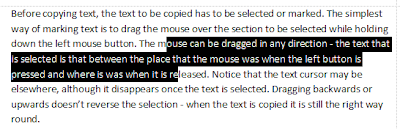


No comments:
Post a Comment